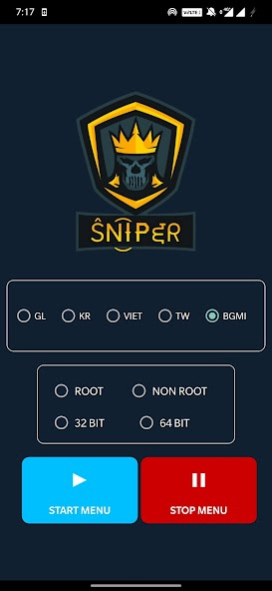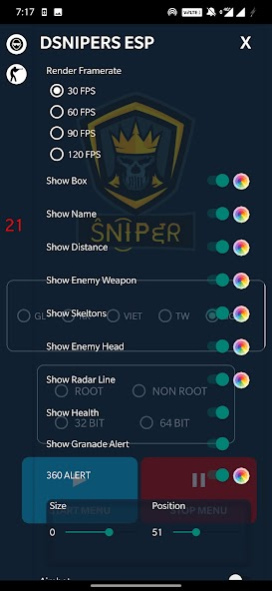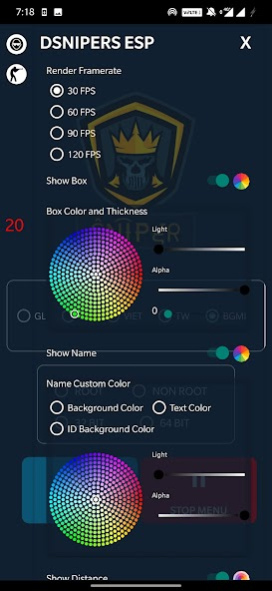SN͜͡IPER 16.0
Continue to app
Paid Version
Publisher Description
Like us and stay Connected.
SN͜͡IPER is Memory Reading Tool for Android
It helps you Win Use At Your Own Risk .
END-USER LICENSE AGREEMENT (EULA)
By downloading any application from SN͜͡IPER installing or using this application
You Agreed Rules and Privacy.
No liability for consequential Damages
In no event shall Dsnipers esp (its officers, directors, employees or agents) be liable to you for any consequential, special, incidental or indirect damages of any kind arising out of the delivery, performance (including damages for loss of business profits, business interruption, loss of business information and the like) or use of the SOFTWARE. The author specifically disclaims all warranties, expressed or implied.
This software was written with care, and the software is error-free.
You may not host or redistribute this software publicly (e.g. from a public Internet site of copy pasters like fnmods)
You may not use this program in actions, which infringe any law of your country, international laws or entity.
**Technical Support**
Dsnipers also provide technical support at their own discretion, without any guarantee or declarations.
**Ownership**
The software is owned and copyrighted by
Team DeadSniper from India.
**Code Security**
Using any Pirated copy or software distributed from unofficial channels is not our liability.
We will not be responsible for such loss.
**Usage Restrictions**
You warrant that your use of this software is legal and does not violate any law or regulation to which you are subjected.
About SN͜͡IPER
SN͜͡IPER is a paid app for Android published in the System Maintenance list of apps, part of System Utilities.
The company that develops SN͜͡IPER is Sahil Bisla. The latest version released by its developer is 16.0.
To install SN͜͡IPER on your Android device, just click the green Continue To App button above to start the installation process. The app is listed on our website since 2021-09-15 and was downloaded 88 times. We have already checked if the download link is safe, however for your own protection we recommend that you scan the downloaded app with your antivirus. Your antivirus may detect the SN͜͡IPER as malware as malware if the download link to com.app.dsnipers is broken.
How to install SN͜͡IPER on your Android device:
- Click on the Continue To App button on our website. This will redirect you to Google Play.
- Once the SN͜͡IPER is shown in the Google Play listing of your Android device, you can start its download and installation. Tap on the Install button located below the search bar and to the right of the app icon.
- A pop-up window with the permissions required by SN͜͡IPER will be shown. Click on Accept to continue the process.
- SN͜͡IPER will be downloaded onto your device, displaying a progress. Once the download completes, the installation will start and you'll get a notification after the installation is finished.